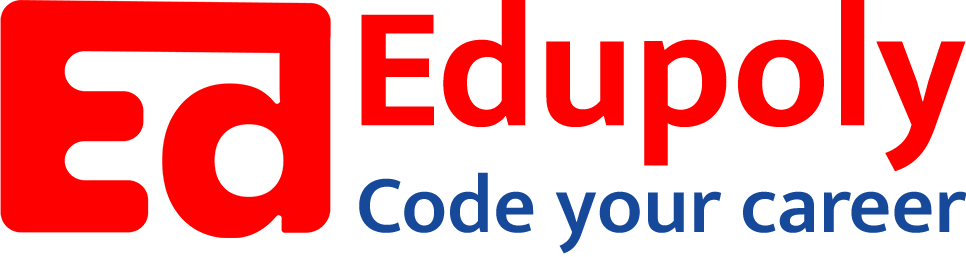-
Adding an Image to a Web Page
-
The role of images in a webpage
-
Specifying locations in web pages
-
Customizing Links
-
Exploring link options
-
Basic links
-
Why links?
-
Submit and Reset buttons
-
Multiline text boxes
-
Drop-down list fields
-
File upload fields
-
Hidden fields
-
Checkboxes and radio buttons
-
Password fields
-
Text fields
-
Input tags
-
Creating forms
-
How a form looks like?
-
Adding Headers Cells
-
Creating a Basic Table
-
Description list
-
Unordered list
-
Ordered list
-
Lists
-
More formatting elements
-
Other text elements
-
Working with language elements
-
Abbreviations, Definitions, Quotations and Citations
-
Creating Breaks
-
Basic text formatting elements
-
Creating a page from scratch using VS Code
-
Creating a page from scratch using Notepad
-
Setting Up the Basic Document Structure
-
Parents, Children, Descendants and Siblings
-
The Outer Structure of an HTML Document
-
Element Attributes
-
HTML elements
-
How HTML creates a website
-
Creating HTML markup
-
How a website works
-
Web Browsers vs Web Servers and Internet/HTTP
-
Webpage vs Website
Web Browsers vs Web Servers and Internet/HTTP
Web browsers
Web browsers are programs that read HTML and CSS instructions and then use those instructions to make web page content appear on a screen. Always write your HTML with the idea that people will view the content using a web browser. Web browsers request and display web pages that come from a web server on the Internet. But you can also display HTML pages you’ve saved on your own device before making them available on an Internet web server. When you develop your own HTML documents (web pages), you view those pages (called local pages) in your browser. You can use local pages to get a good idea of what people will see after those pages go live on the Internet.
Internet
The internet is an international network of connected computers. The purpose of connecting computers together, of course, is to share information. There are many ways information can be passed between computers, including email(POP3/IMAP/SMTP), file transfer(FTP), secure shell(SSH) and many more specialized modes upon which the internet is built. These standardized methods for transferring data or documents over a network are known as protocols.
Web
The web (originally called the World Wide Web, thus the “www” in site addresses) is just one of the ways information can be shared over the internet.
It is unique in that it allows documents to be linked to one another via hypertext links—thus forming a huge “web” of connected information. The web uses a protocol called HTTP(Hyper Text Transfer Protocol).
Web server
Let’s talk more about the computers that make up the internet. Because they “serve up” documents upon request, these computers are known as servers. More accurately, the server is the software(not the computer itself) that allows the computer to communicate with other computers; however, it is common to use the word “server” to refer to the computer as well. The role of server software is to wait for a request for information, and then retrieve and send that information back as quickly as possible. There are many server software options out there, but the two most popular are Apache(open source software) and Microsoft Internet Information Services(IIS).
Webpage addresses(URLs)
Every page and resource on the web has its own special address called a URL, which stands for Uniform Resource Locator. A complete URL is generally made up of three components: the protocol, the site name, and the absolute path to the document or resource, as shown below.
http://
The first thing the URL does is to define the protocol that will be used for that particular transaction. The letters “HTTP” let the server know to use Hyper Text Transfer Protocol, or get into “web mode.” You may also see a URL begin with https://, which I explain in the “HTTPS, The Secure Web Protocol” sidebar.
www.example.com
The next portion of the URL identifies the website by its domain name. In this example, the domain name is “example.com.” The “www.” part at the beginning is the particular hostname at that domain. The hostname “www” has become a convention, but is not a rule. In fact, sometimes the hostname may be omitted. There can be more than one website at a
domain (called subdomains). For example, there might also be “development. example.com,” “clients.example.com,” and so on.
/2018/samples/first.html
This is the absolute path through directories on the server to the requested HTML document, first.html. The words separated by slashes are the directory names, starting with the root directory of the host (as indicated by the initial /). Because the internet originally comprised computers running the Unix operating system, our current way of doing things still follows
Unix rules and conventions, hence the / separating directory names.