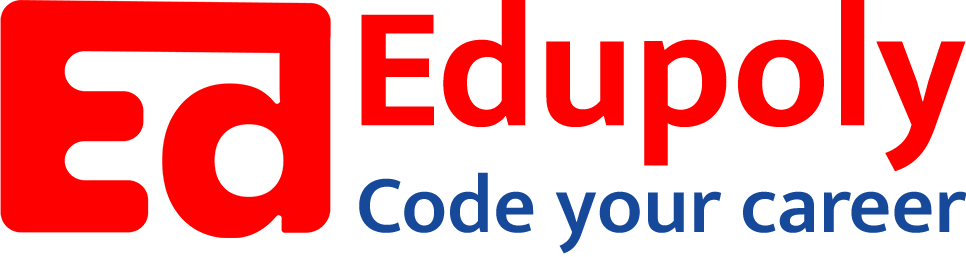-
Adding an Image to a Web Page
-
The role of images in a webpage
-
Specifying locations in web pages
-
Customizing Links
-
Exploring link options
-
Basic links
-
Why links?
-
Submit and Reset buttons
-
Multiline text boxes
-
Drop-down list fields
-
File upload fields
-
Hidden fields
-
Checkboxes and radio buttons
-
Password fields
-
Text fields
-
Input tags
-
Creating forms
-
How a form looks like?
-
Adding Headers Cells
-
Creating a Basic Table
-
Description list
-
Unordered list
-
Ordered list
-
Lists
-
More formatting elements
-
Other text elements
-
Working with language elements
-
Abbreviations, Definitions, Quotations and Citations
-
Creating Breaks
-
Basic text formatting elements
-
Creating a page from scratch using VS Code
-
Creating a page from scratch using Notepad
-
Setting Up the Basic Document Structure
-
Parents, Children, Descendants and Siblings
-
The Outer Structure of an HTML Document
-
Element Attributes
-
HTML elements
-
How HTML creates a website
-
Creating HTML markup
-
How a website works
-
Web Browsers vs Web Servers and Internet/HTTP
-
Webpage vs Website
The role of images in a webpage
Web-page designers use images to deliver important information, direct site navigation, and contribute to overall look and feel on a web page. Images in websites may be logos or clickable navigation aids, or they may display content; they can also make a page look prettier or serve to unify or illustrate a page’s theme. A perfect example of the many different ways images can enhance and contribute to web pages is the Edupoly home page at https://edupoly.com, shown below, where the Edupoly logo, photos, and a nice header or navbar appear to good effect. When used well, images are a key element of page design. When used poorly, though, they can make a page unreadable, unintelligible, or frustrating.