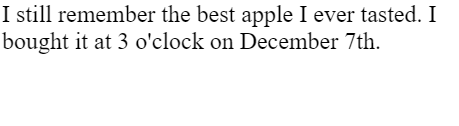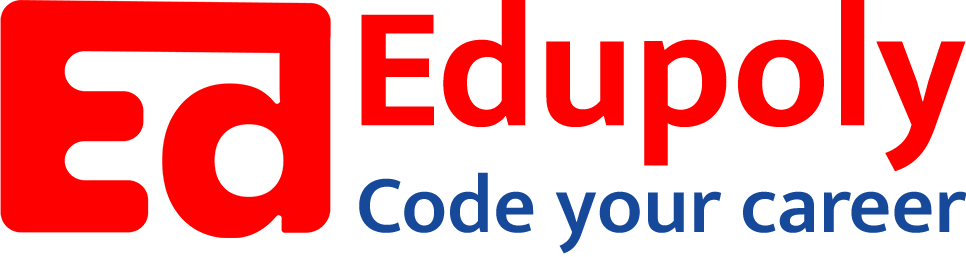-
Adding an Image to a Web Page
-
The role of images in a webpage
-
Specifying locations in web pages
-
Customizing Links
-
Exploring link options
-
Basic links
-
Why links?
-
Submit and Reset buttons
-
Multiline text boxes
-
Drop-down list fields
-
File upload fields
-
Hidden fields
-
Checkboxes and radio buttons
-
Password fields
-
Text fields
-
Input tags
-
Creating forms
-
How a form looks like?
-
Adding Headers Cells
-
Creating a Basic Table
-
Description list
-
Unordered list
-
Ordered list
-
Lists
-
More formatting elements
-
Other text elements
-
Working with language elements
-
Abbreviations, Definitions, Quotations and Citations
-
Creating Breaks
-
Basic text formatting elements
-
Creating a page from scratch using VS Code
-
Creating a page from scratch using Notepad
-
Setting Up the Basic Document Structure
-
Parents, Children, Descendants and Siblings
-
The Outer Structure of an HTML Document
-
Element Attributes
-
HTML elements
-
How HTML creates a website
-
Creating HTML markup
-
How a website works
-
Web Browsers vs Web Servers and Internet/HTTP
-
Webpage vs Website
Other text elements
Denoting a Generic Span of Content
The span element has no meaning in its own right. We use it to apply one of the global attributes to a region of content.
<html>
<head>
<title>Example</title>
<style>
.fruit {
border: thin solid black;
padding: 1px;
}
</style>
</head>
<body>
I like <span class="fruit">apples</span> and
<span class="fruit">oranges</span>.
</body>
</html>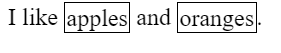
Highlighting Text
The mark element represents a span of text that is highlighted due to its relevance in another context.
<html>
<head>
<title>Example</title>
</head>
<body>
Homophones are words which are pronounced the same, but have different
spellings and meanings. For example:
<p>I would like a <mark>pair</mark> of <mark>pears</mark></p>
</body>
</html>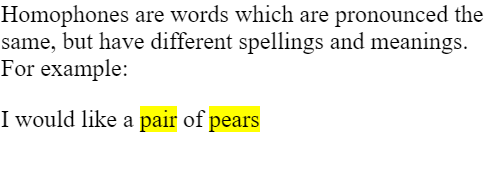
Denoting Added or Removed Content
We can denote text that has been added or removed from the document using the ins and del elements.
<html>
<head>
<title>Example</title>
</head>
<body>
Homophones are words which are pronounced the same, but have different
spellings and meanings. For example:
<p>I would like a <mark>pair</mark> of <mark>pears</mark></p>
<p>
<del>I can <mark>sea</mark> the <mark>see</mark></del>
<ins>I can <mark>see</mark> the <mark>sea</mark></ins>
</p>
</body>
</html>Denoting Times and Dates
We use the time element to represent a time of day or a date.
<html>
<head>
<title>Example</title>
</head>
<body>
I still remember the best apple I ever tasted. I bought it at
<time datetime="15:00">3 o'clock</time> on
<time datetime="1984-12-7">December 7th</time>.
</body>
</html>