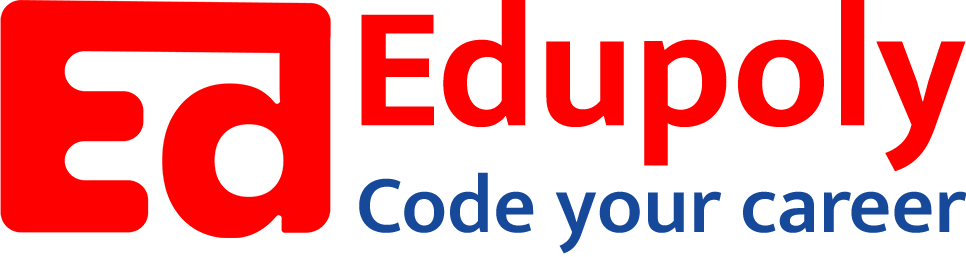-
Adding an Image to a Web Page
-
The role of images in a webpage
-
Specifying locations in web pages
-
Customizing Links
-
Exploring link options
-
Basic links
-
Why links?
-
Submit and Reset buttons
-
Multiline text boxes
-
Drop-down list fields
-
File upload fields
-
Hidden fields
-
Checkboxes and radio buttons
-
Password fields
-
Text fields
-
Input tags
-
Creating forms
-
How a form looks like?
-
Adding Headers Cells
-
Creating a Basic Table
-
Description list
-
Unordered list
-
Ordered list
-
Lists
-
More formatting elements
-
Other text elements
-
Working with language elements
-
Abbreviations, Definitions, Quotations and Citations
-
Creating Breaks
-
Basic text formatting elements
-
Creating a page from scratch using VS Code
-
Creating a page from scratch using Notepad
-
Setting Up the Basic Document Structure
-
Parents, Children, Descendants and Siblings
-
The Outer Structure of an HTML Document
-
Element Attributes
-
HTML elements
-
How HTML creates a website
-
Creating HTML markup
-
How a website works
-
Web Browsers vs Web Servers and Internet/HTTP
-
Webpage vs Website
Lists
Lists are powerful tools to group similar elements, and lists give visitors to your site an easy way to zoom in on groups of information. Just about anything fits in a list, from sets of instructions to collections of links.
Lists use a combination of elements — at least two elements:
1. A markup element that says, “Hey browser! The following items go in a list.”
<ul></ul> or <ol></ol>
2. Markup elements that say, “Hey browser! This is an item in the list.”
<li></li>
HTML supports three types of lists:
- Bulleted lists or unordered lists
- Numbered lists or ordered lists
- Description lists