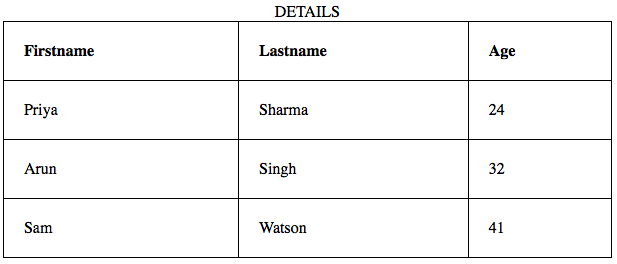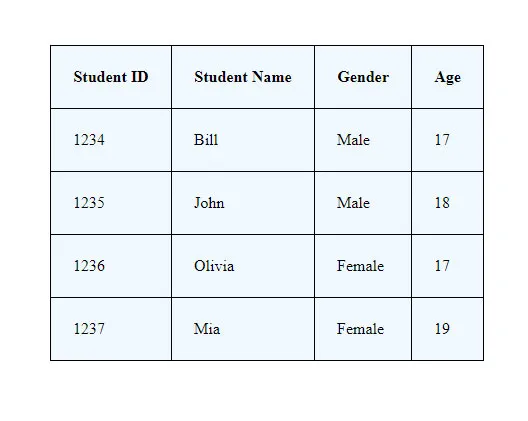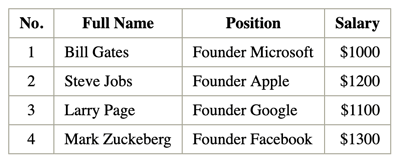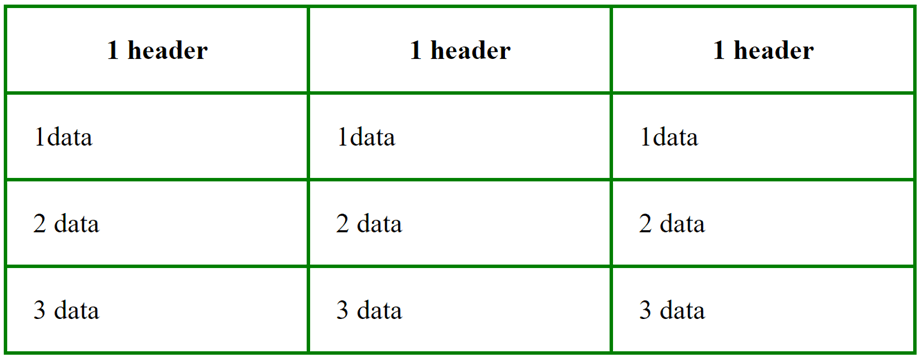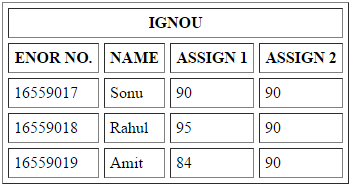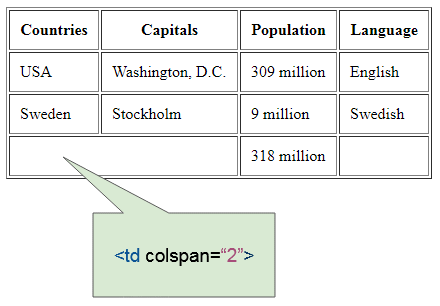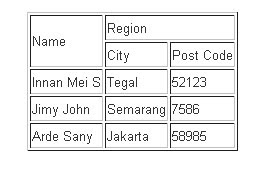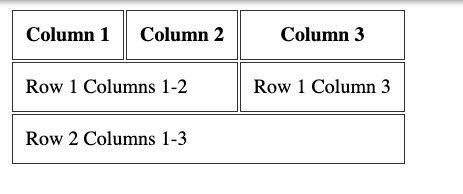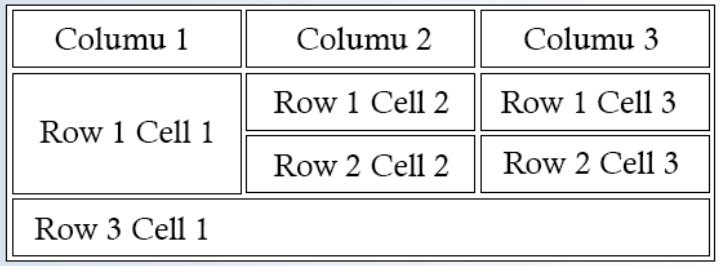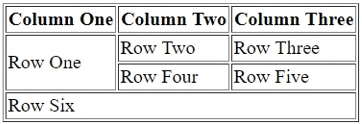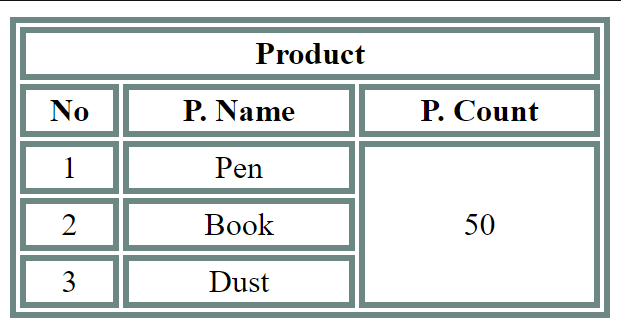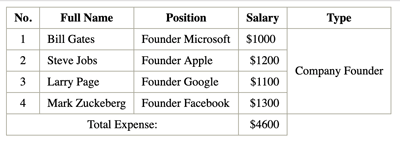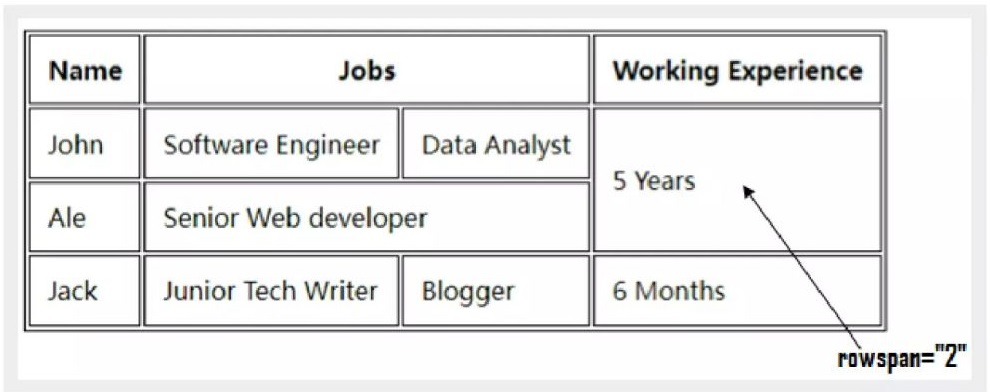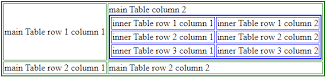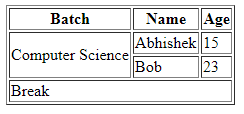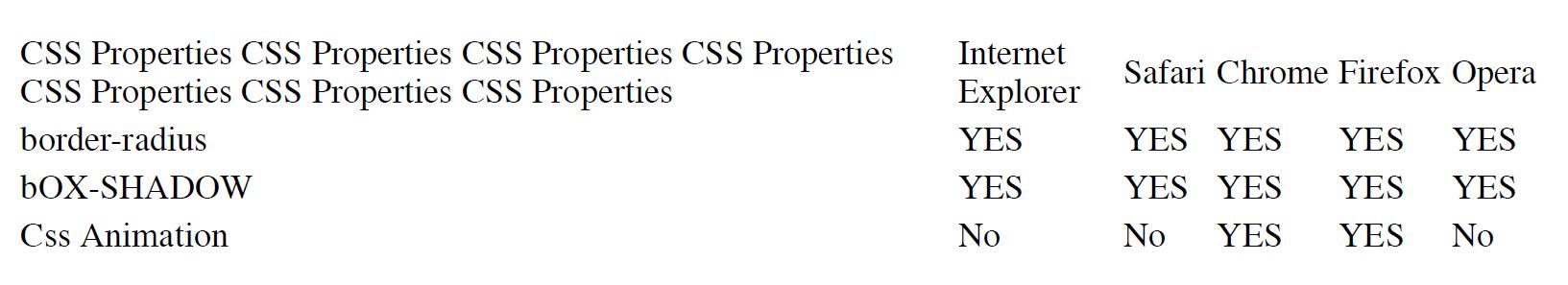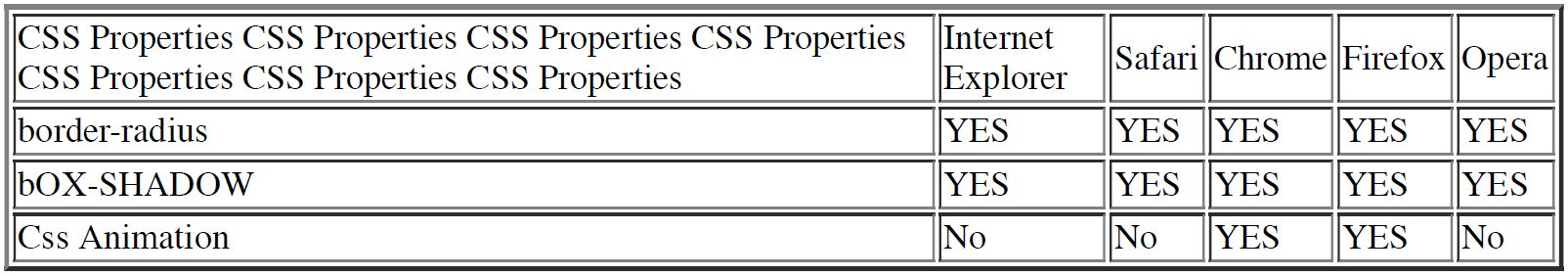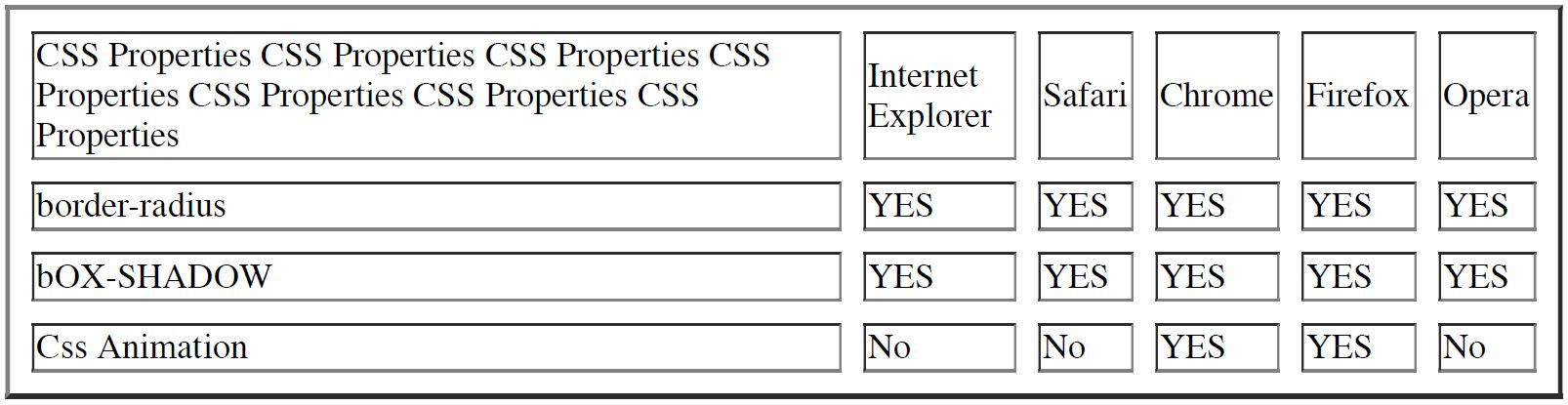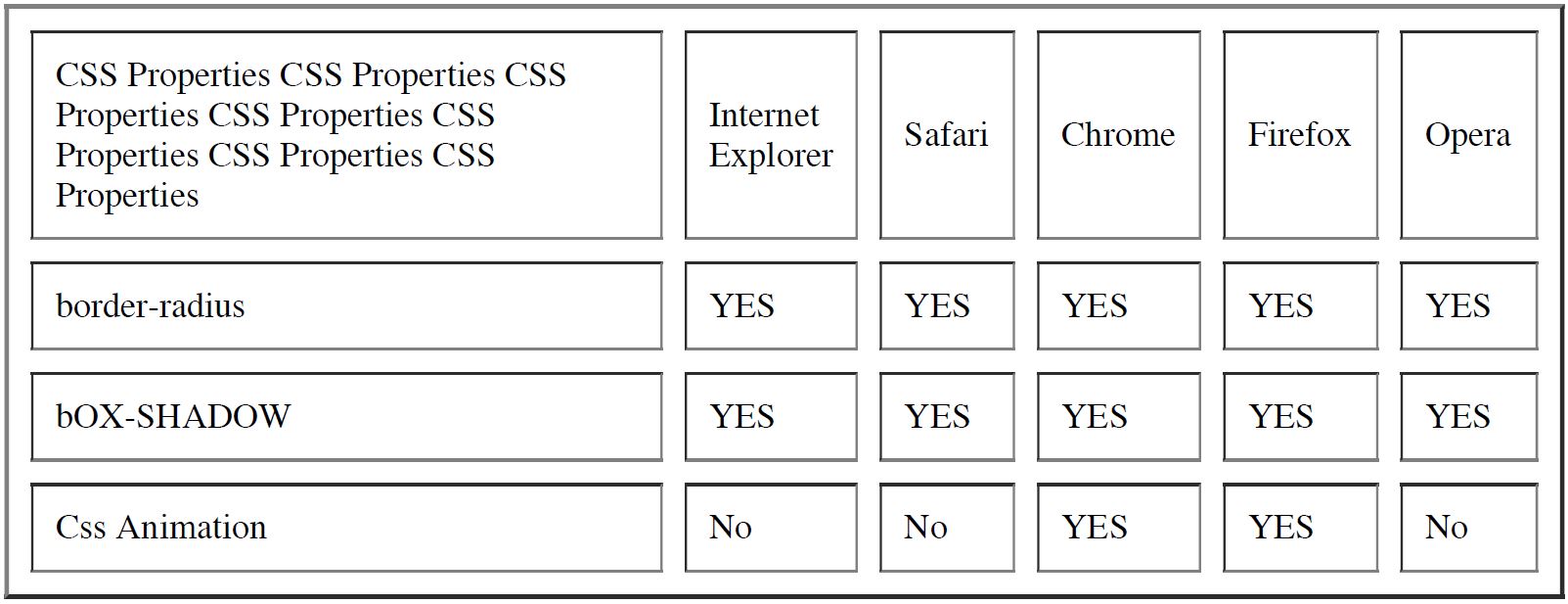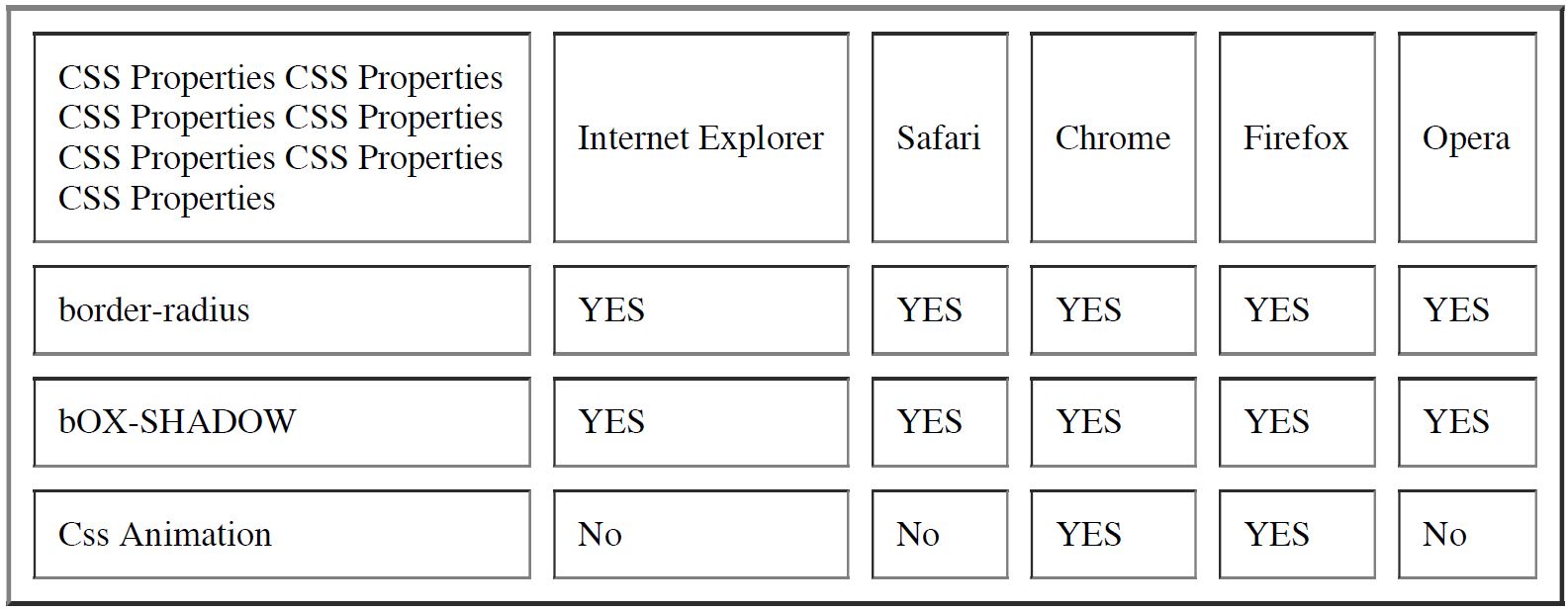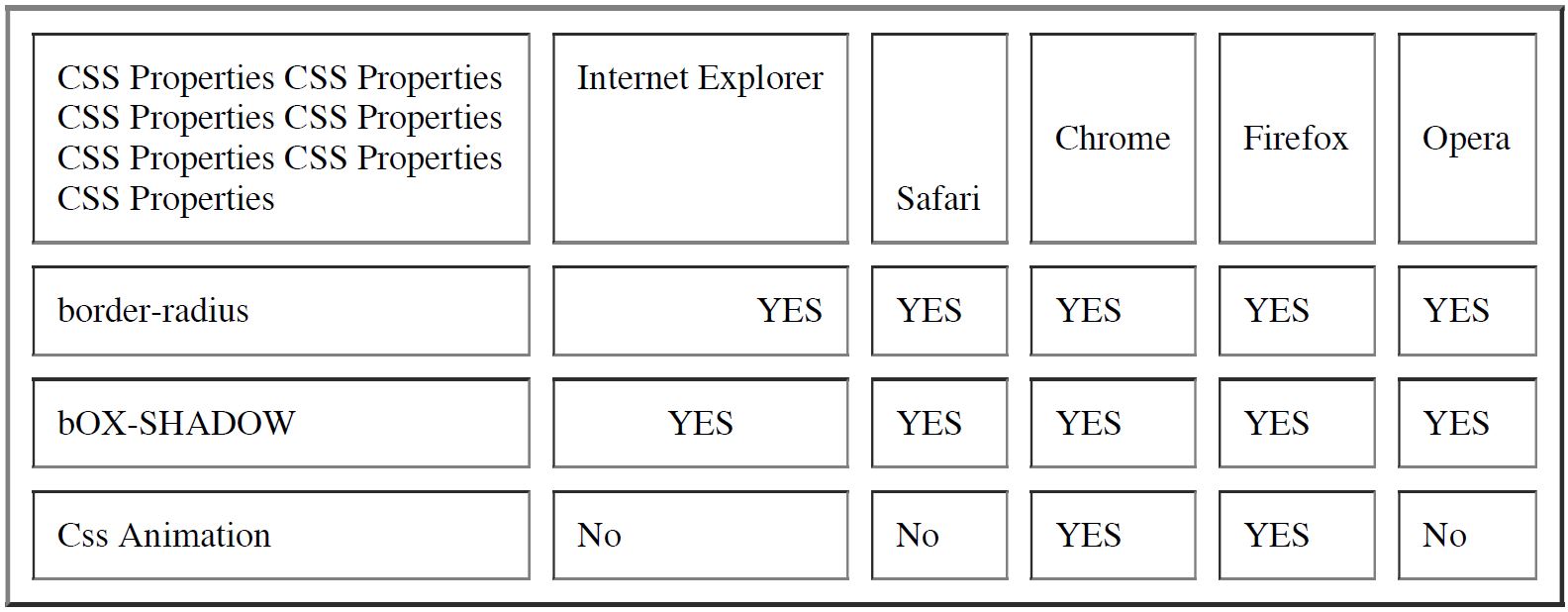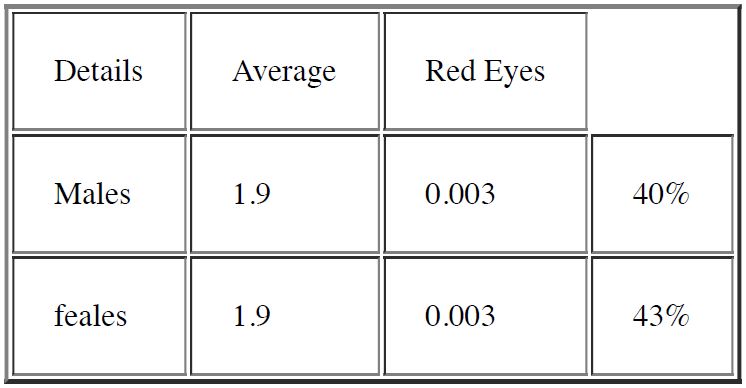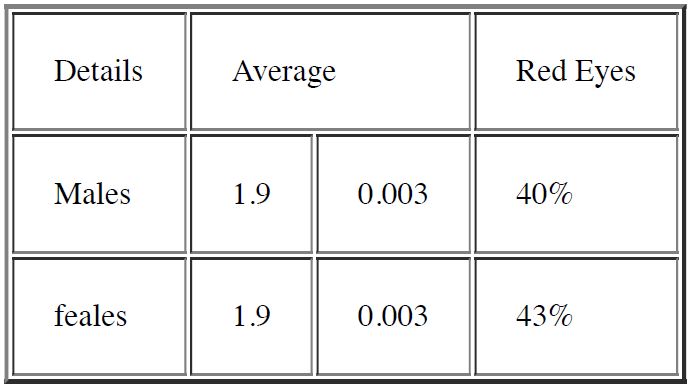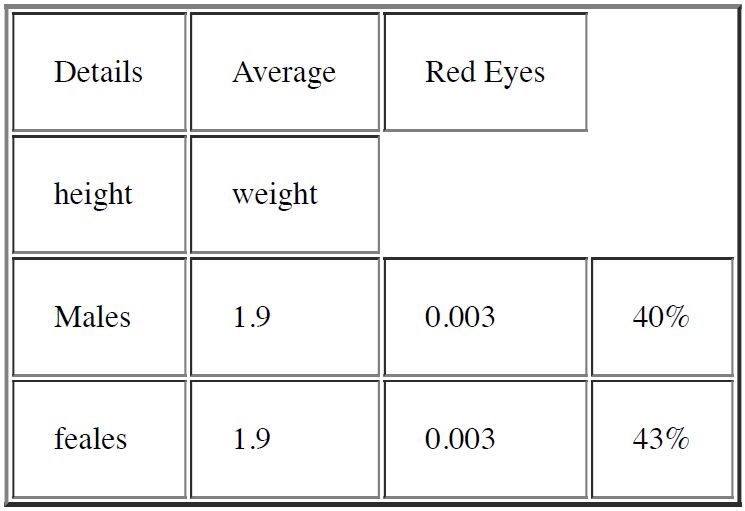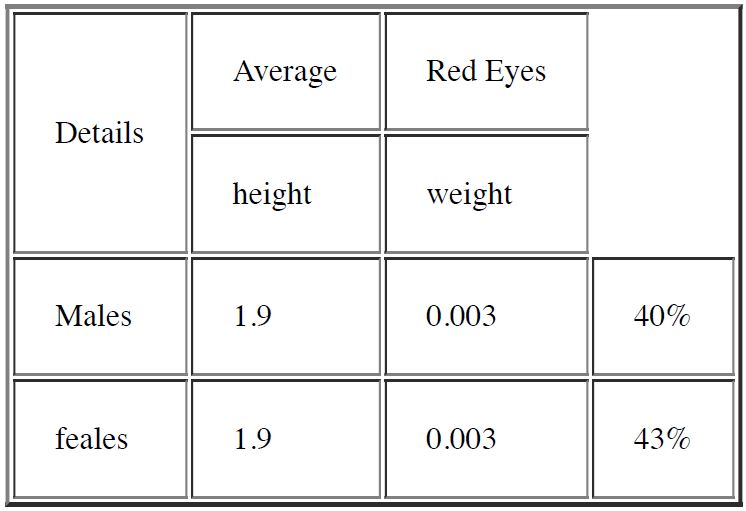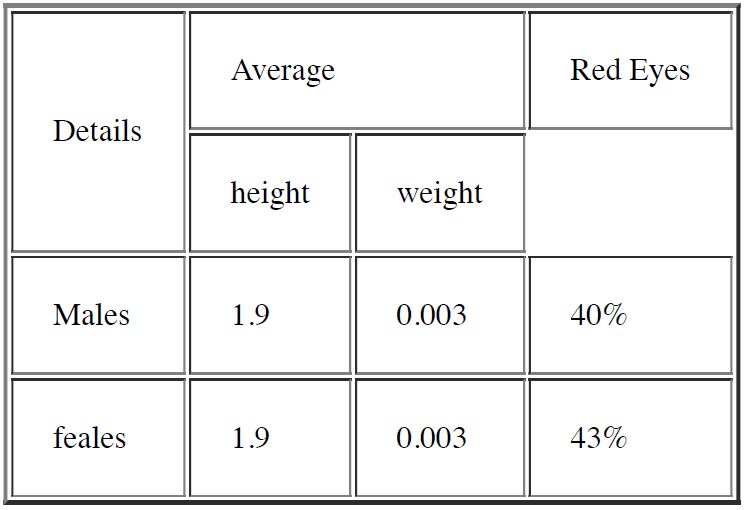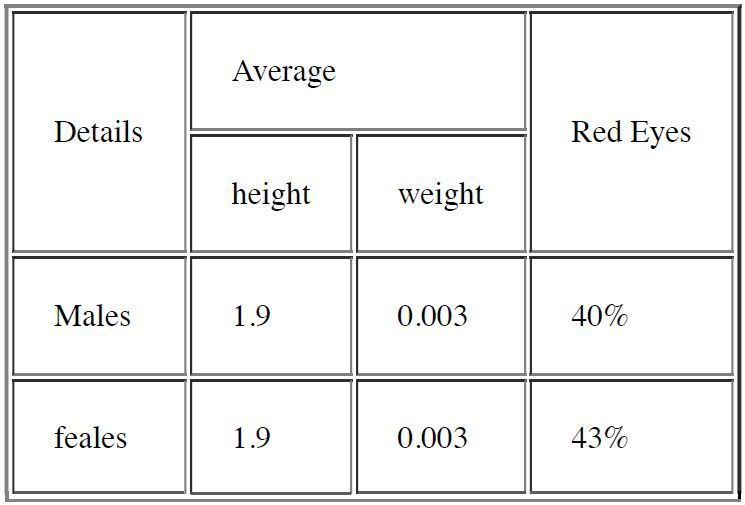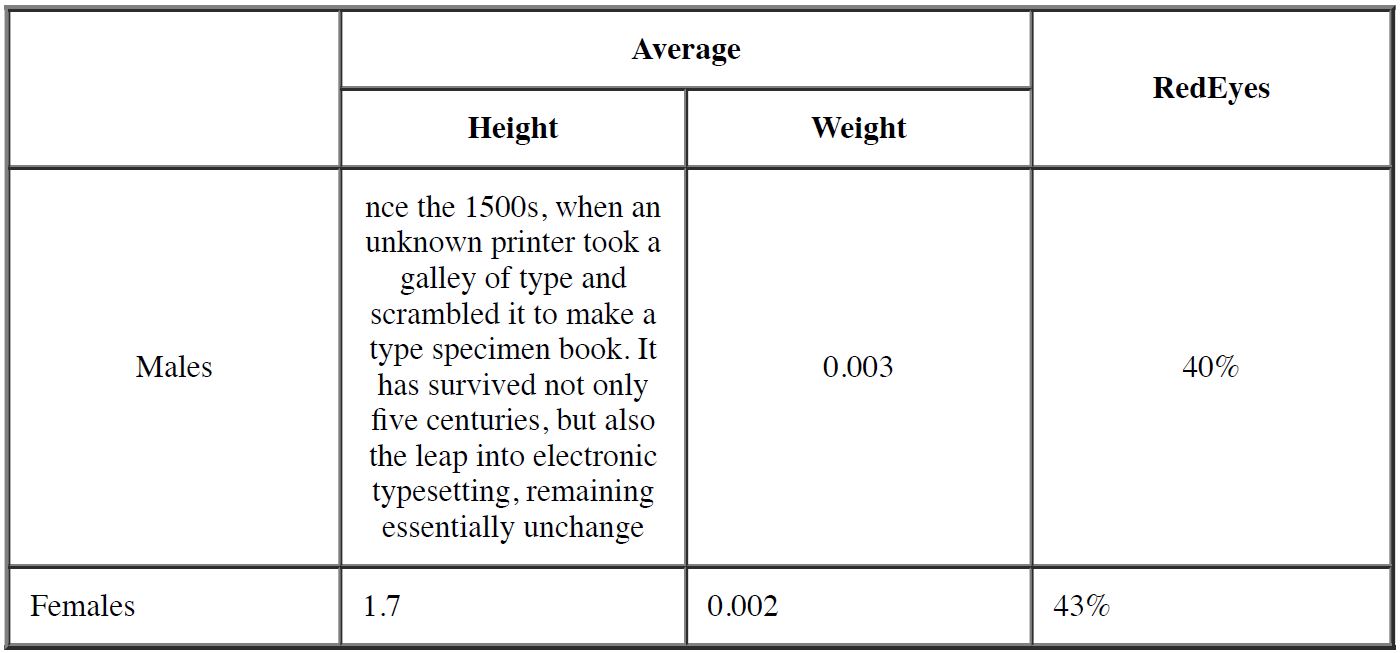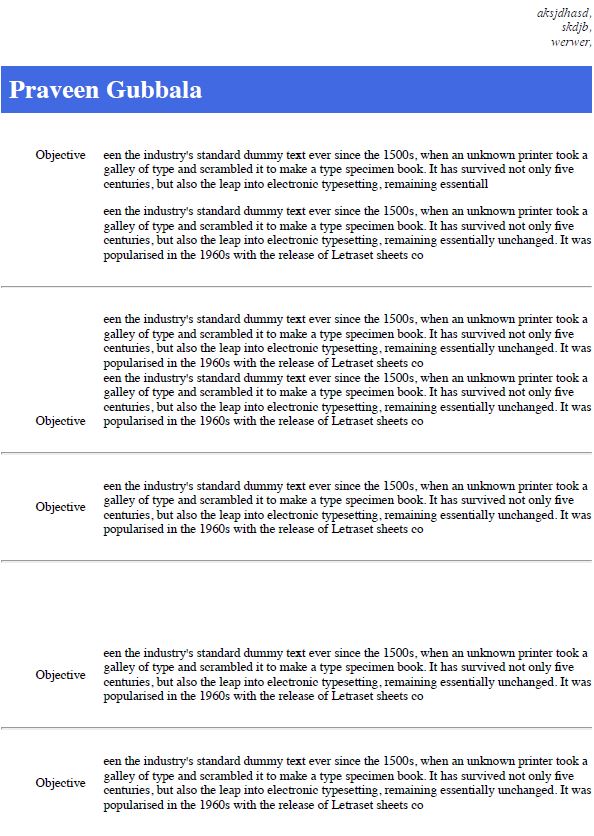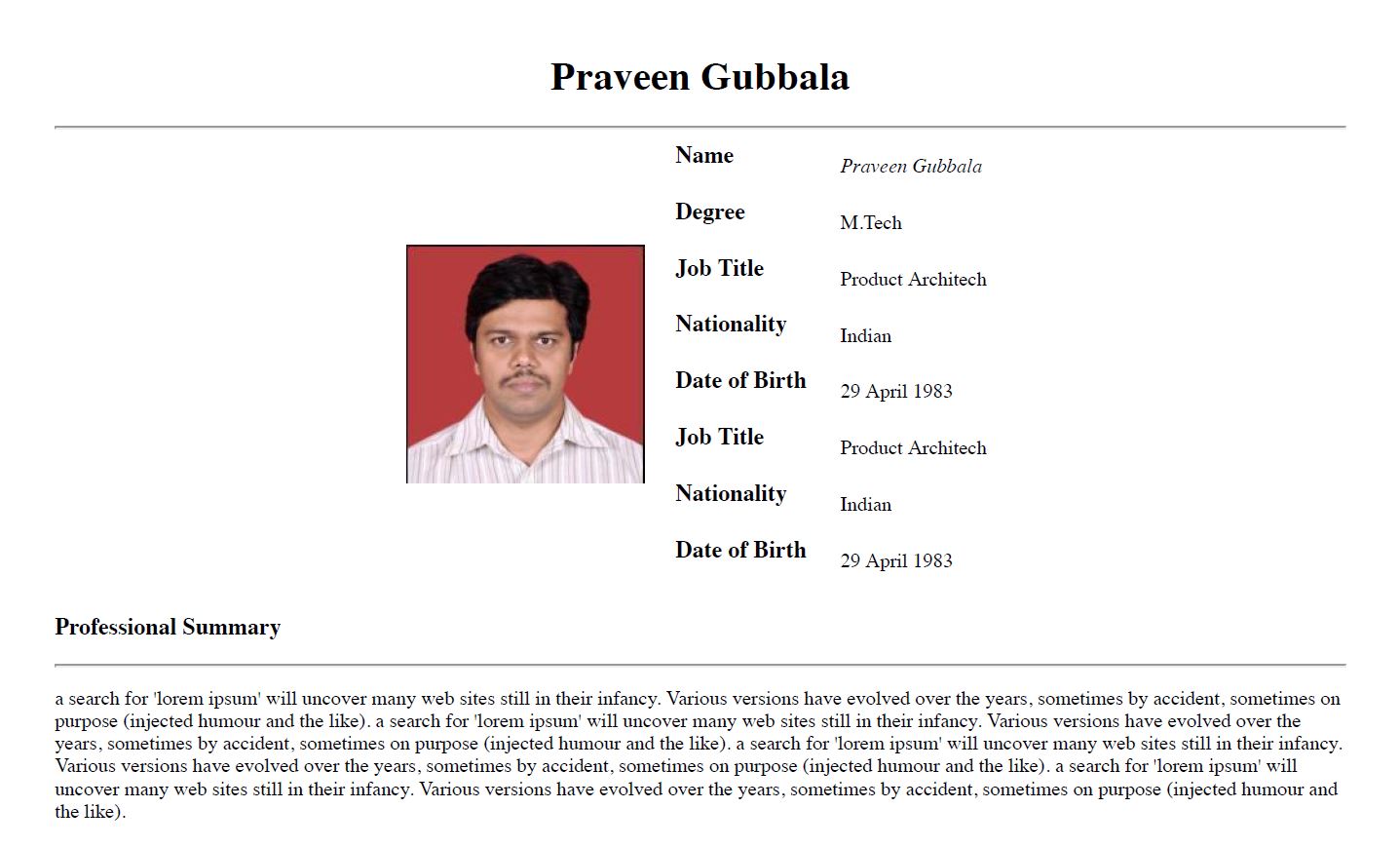Tables
-
Tables level 1
-
Create a table without border as shown below.
-
Create a table with border as shown below.
-
Create a table with border and cellspacing as shown below.
-
Create a table with border, cellspacing and cellpadding as shown below.
-
Create a table with width attribute as shown below.
-
Create a table with align and valign attributes as shown below.
-
Create a table as shown below.
-
Create a table with colspan as shown below.
-
Create a table as shown below.
-
Create a table with rowspan as shown below.
-
Create a table with rowspan and colspan as shown below.
-
Create a table with rowspan and colspan as shown below.
-
-
Tables level 2
Create tables as shown in the images below